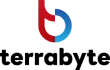In the ever-evolving world of cybersecurity, attackers continuously seek methods to breach systems and compromise sensitive data. One of the most commonly used methods is the dictionary attack, which targets login credentials by using a list of precompiled, commonly used passwords. While seemingly simple, dictionary attacks remain an effective strategy for cybercriminals, particularly when systems lack robust security measures.
What is a Dictionary Attack?
A dictionary attack is a type of brute-force attack where an attacker systematically tries every word in a predefined list, or “dictionary,” to crack a password. Unlike more sophisticated brute-force techniques that attempt every possible combination of characters, dictionary attacks focus specifically on passwords that are commonly used or easily guessable, such as “password123” or “welcome1.”
The method is relatively straightforward: the attacker selects a target (usually a login portal or an authentication system), loads a dictionary of potential passwords into a cracking tool, and lets the tool try each password until one works. Given the prevalence of weak or commonly used passwords, dictionary attacks can often be highly successful.
How Does a Dictionary Attack Work?
The process of launching a dictionary attack typically follows a few simple steps:
1. Target Identification: The attacker identifies a login system, database, or user account to breach. This could be anything from a website login page to an SSH access point.
2. Creating or Selecting a Dictionary: A dictionary, in the context of a cyberattack, is a file containing a list of commonly used passwords. These lists are often compiled from previous data breaches, where millions of compromised passwords become publicly available. They may also include predictable combinations of characters, such as “12345” or “password.”
3. Automated Tool Selection: Attackers use automated tools like Hydra, Medusa, or John the Ripper to systematically try each password from the dictionary on the target system. These tools are capable of rapidly attempting hundreds or thousands of passwords within a short period, making the attack both fast and efficient.
4. Login Attempts: The tool tries each password against the target system. If one of the passwords in the dictionary matches the account’s actual password, the attacker gains access.
5. Exploitation: Once the system is breached, the attacker can steal sensitive data, escalate their privileges, or use the compromised account to launch further attacks.
Why Are Dictionary Attacks Effective?
Despite growing awareness of the importance of strong passwords, many people and organizations still rely on weak, easily guessable passwords. Passwords like “123456,” “qwerty,” and “letmein” remain popular choices, making them prime targets for dictionary attacks.
Moreover, because the dictionary file only includes real words or common passwords, it doesn’t need to go through millions of random character combinations, as would be the case in a pure brute-force attack. This makes dictionary attacks faster and more efficient, especially against weak security systems.
Real-World Example of a Dictionary Attack
One notable case of a dictionary attack occurred in 2012, when LinkedIn suffered a massive data breach. In this attack, hackers were able to steal and decrypt millions of user passwords, many of which were simple or commonly used. The attackers then used these stolen passwords in dictionary attacks against other systems, assuming that users would reuse the same passwords across multiple platforms. This breach exposed the danger of weak passwords and demonstrated how attackers can leverage a successful dictionary attack to cause widespread harm.
Defending Against Dictionary Attacks
While dictionary attacks are simple, there are several ways organizations and individuals can defend against them:
1. Use Strong, Unique Passwords: The best defense against dictionary attacks is to use strong, random passwords that don’t appear in common password lists. A password with a combination of uppercase letters, lowercase letters, numbers, and special characters will be harder to crack.
2. Implement Multi-Factor Authentication (MFA): Even if an attacker successfully guesses a password, multi-factor authentication provides an additional layer of security. Requiring a second factor, such as a text message code or biometric verification, can prevent unauthorized access.
3. Account Lockout Mechanisms: Many systems can lock a user out or introduce time delays after several failed login attempts. This measure can slow down or even stop a dictionary attack in its tracks.
4. Password Blacklisting: Many modern systems include functionality to prevent users from setting weak or commonly used passwords. By blacklisting easily guessable passwords, organizations can significantly reduce their vulnerability to dictionary attacks.
5. Regular Security Audits: Performing regular security checks and audits can help identify potential vulnerabilities in authentication systems. This includes checking for weak passwords and ensuring that login systems are equipped to defend against common attacks like the dictionary attack.
Conclusion
A dictionary attack may be a straightforward method, but it remains a potent threat in today’s cybersecurity landscape. The prevalence of weak passwords and the availability of automated tools make these attacks efficient and effective. However, by implementing strong passwords, multi-factor authentication, and other defensive measures, organizations can significantly reduce their risk of falling victim to a dictionary attack. Awareness and proactive security measures are key to maintaining robust cybersecurity and protecting sensitive data from being compromised.